Game Design Tool
A downloadable game design tool for Windows, macOS, and Linux
Game Development Tool
This tool was developed to provide the features necessary to layout and plan a video game. There are many great alternatives on the market for storing game content however they are focused primarily on the visual novel genre and as such were not great fits for building content out for RPGs. This tool has been built to fill this gap in the market.
Current Features
- Categorization - You can create as many categories of data as you need to organize your game.
- Organization - The system provides a tree hierarchy for your categories to further organize your content.
- Templating - Every entity in this system is based on a template. This template allows you to set what fields are available for those entities.
- Sub-Templating - You can add references to other entities as a field and then define fields for that reference. E.G. You can have a list loot items and specify a unique drop percentage per item.
- Entities - You can have any number of entities based on your defined templates
- Images - You can provide images for each entity to better differentiate them when traversing the content tree.
- Maps - You can create a Map Template which will allow you to create a Map entity. This Map entity allows you to add and move around your Entities on the map as well as add parameters to those entities.
- Flow field type - You can drag and drop and connect various nodes. Example usages of this type would be a Dialog tree or a State machine.
- Wiki - The main page is an entry point to a hierarchy of pages providing a space to document your project.
- JSON Export - Each Category can be exported to a convenient JSON format at the push of a button.
- SQLite DB - The application is built on an open SQLite DB. You have the ability to develop your own exports from its data-structures.
- Project based - The application can be run for multiple projects from the same directory location. (However, each instance of the application only manages one project.)
Usage
Setup
The usage of this application is very straightforward.
Windows:
- Download the attached file and unzip it to a directory of your choice. E.G. C:/GDT/
- Double click the game-design-tool-windows-{replace.with.your.architecture}.exe
- Open your local browser to http://localhost:8062
- Login with the username and password: admin / admin
- Change the default password when prompted.
Linux:
- Download the attached file and unzip it to a directory of your choice. E.G. /GDT/
- Open a command shell to that location.
- Type the command: chmod 755 game-design-tool-linux-{replace.with.your.architecture}.bin
- Run the command: ./game-design-tool-linux-{replace.with.your.architecture}.bin
- Open your local browser to http://localhost:8062
- Login with the username and password: admin / admin
- Change the default password when prompted.
Mac:
- Download the attached file and unzip it to a directory of your choice. E.G. /GDT/
- Open a command shell to that location.
- Type the command: chmod 755 game-design-tool-darwin-{replace.with.your.architecture}
- Open Finder and navigate to the file.
- Cntl-Click the file to bring up the context menu and Select Open.
- On the popup warning message select Open to confirm this app from an unconfirmed developer and you trust it.
- Open your local browser to http://localhost:8062
- Login with the username and password: admin / admin
- Change the default password when prompted.
Additionally there are a couple command line flags that you can provide to alter how the applications starts up.
- -port string
- This flag is used to define which port this app runs on. (default "8062")
- -projectName string
- This flag is used to define the name for this project. (default "main")
With the two flags above you can run multiple instances of this application at the same time for multiple projects.
./game-design-tool.exe -port 80 -projectName myproject ./game-design-tool.exe -port 8080 -projectName "my next project"
Flow field:
The flow field is a datatype that any entity can have. It is used to specify specific actions that should occur when the entity is presented with specific inputs. There are three types of nodes that can be added: Input Nodes, Process Nodes and Action Nodes.
Input Nodes
- Text Input - Used to trigger an action when text has been recieved.
- Date/Time Input - Used to trigger an action at a given date and/or time.
- Periodic Input - Used to trigger an action every specified peroid
- Action Performed - Used to trigger a custom action has occurred.
- Parameter Changed - Used to trigger an action when a specified parameter of the entity changes
- Entity Received - Used to trigger an action when a specific number of a specified entity is received.
- Parameter Value - Used to retrieve a specified parameter of the entity.
Process Nodes
- Choice Node - Used to make a decision based on the value input.
Note: The else operator must be the last condition if used.
- And Node - Used to AND conditions. If all inputs provided are true then it will travel to the top port. If any input is not true then it will travel to the bottom port.
- Or Node - Used to OR conditions. If any input provided is true then it will travel to the top port. If all the inputs are false it will travel to the bottom port.
Output Nodes
- Text Output - Returns the text specified in the node body.
- Update Parameter - Updates the specified parameter on the current entity.
- Entity Return - Returns a specified number of a specified entity.
- Perform Action - Returns the name of the action to be performed.
Planned Features
- Enhance the Template creation page for usability
- Add SSL
- Enhance the Wiki
- Add ability to add files to pages
- Add a version history
- Add reversable deletes
Notice
This application is currently under active development. As such you may find some quirks or bugs while utilizing them. Please reach out and let me know if you find them and I will work to rectify them as quickly as possible.
For future releases I will do everything in my power to remain backwards compatible, however I make absolutely no guarantees about the safety of your data. I strongly recommend making periodic backups of the data associated with your project: C:/GDT/{projectName}/*.
There have been reports that Avast antivirus is flagging this application on Windows. If you have issues where the app is shutting down soon after starting please review your antivirus settings for this application.
Feedback
As you're working with this application if you notice any bugs or have any feature requests please feel free to reach out to me at admin@bird-mtn.dev
You can join us on Social Media:
| Updated | 14 days ago |
| Status | In development |
| Category | Tool |
| Platforms | Windows, macOS, Linux |
| Rating | Rated 5.0 out of 5 stars (1 total ratings) |
| Author | bird-mtn-dev |
| Tags | content-management, Game Design, tool |
Download
Click download now to get access to the following files:
Development log
- Version 2.3.0 - Add User Management14 days ago
- Version 2.2.1 - Enhanced Wiki65 days ago
- Version 2.2.0 - Wiki Feature!Oct 14, 2022
- Version 2.1.1 - Breaking Changes!Sep 11, 2022
- Version 2.0.2 - Bug fixesSep 07, 2022
- MacOS and Linux Builds!Sep 07, 2022
- Version 2.0.1Sep 05, 2022
- Version 2.0.0Sep 05, 2022
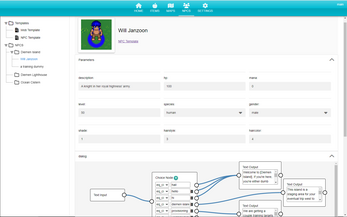
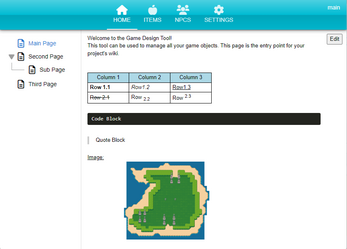
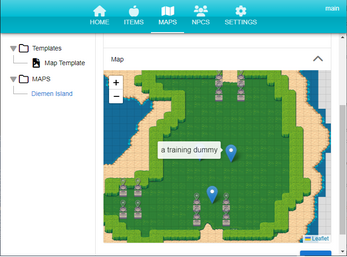
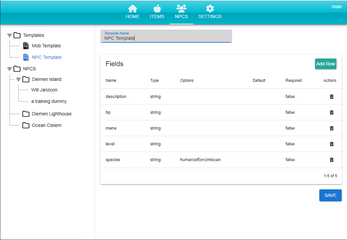
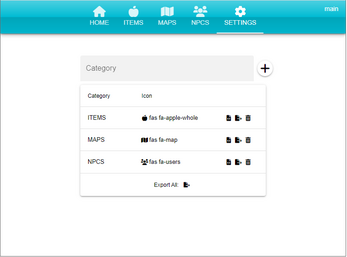
Comments
Log in with itch.io to leave a comment.
The project is a self hosted webapp. The browser is required.
Is it required to have the browser open or is that just for sharing the project with others?